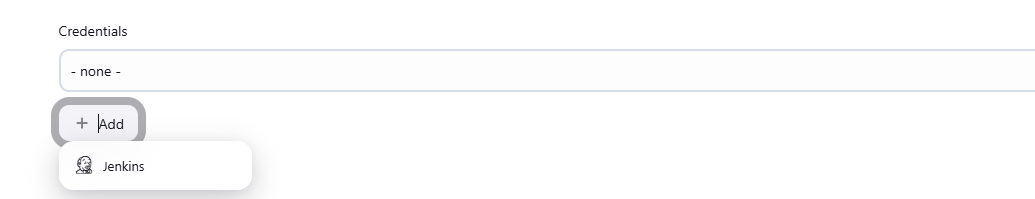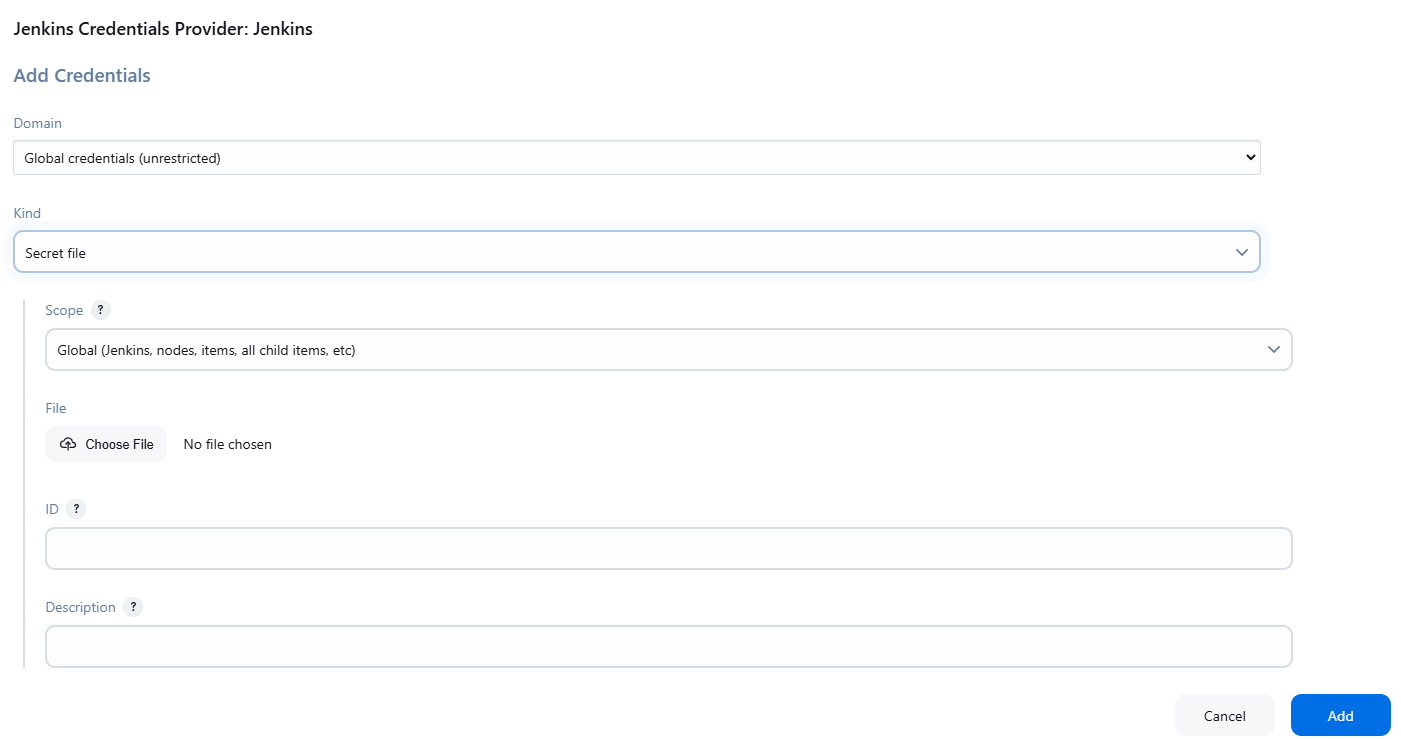Hi All, While preparing for AWS Solution Architect Professional course, I created notes for me and always used to revise the same before the mock test. It did refresh me on the topics and key points.
Thought of sharing it with others. Enjoy :)
Timeseries DB stores time series data
Traffic mirroring allows to track message content as well
Amazon Data Life Cycle Manager automates EBS snapshots backups
S3 Batch replication --> Copies S3 existing data to another bucket
S3 Replication controller --> initiates copies of new Objects in S3 to desired location
IAM Access Analyzer --> policy recommendations, warning, findings
IAM Credential report --> credentials, access token and etc
AWS Config Conformance packs --> collection of config rules and remediation steps
Patch manager --> approve, reject patches to keep security up to date
AWS Backup: List of services below:
AWS Elastic Disaster Recovery (AWS DRS) minimizes downtime and data loss with fast, reliable recovery of on-premises and cloud-based applications using affordable storage, minimal compute, and point-in-time recovery.
AWS Migration HUB: provides recommendation for EC2 instance selection, migration strategy and modernization.
Snowcone HDD has 8 TB of usable storage while Snowcone SSD has 14 TB of usable storage.
AWS DataSync comes pre-installed on AWS Snowcone to enable simple, fast, secure, and cost-effective online data import or export between storage on Snowcone devices at edge locations and Amazon S3, Amazon EFS, Amazon FSx for Windows File Server, or Amazon FSx for Lustre file systems.
Snowball device --> Moves 80 -100 TB of data which gets shipped to S3 later.
Snowball Edge > 80TB. Comes with EC2.
Snowmobil migrate upto 100 PB of data.
AWS Transfer Family allows to SFTP/FTP data to S3 or EFS
AWS Application Migration Services
DataStores:
IOPS: How much read/write you want to per sec. Small data fast times.
Throughput: How large data you want to handle at a go. Large data
ACID:
Atomic: All or nothing.
Consistent: Data should be valid. Not corrupted.
Isolated: Write locks. One transaction mustn't mess with another.
Durable: Persistent.
BASE:
Basic Availability: Available though not latest info. Might be stale data.
Soft State: Not all data stores are updated at the same time.
Eventual Consistent:
S3:
Max single object size: 5TB. One single Put is 5GB. Mutlipart upload over 100 MB.
If S3 Bucket Policy allows/deny a principal then access is granted/denied irrespective of IAM permissions. Resource policy takes precedence over identity based.
If Bucket policy has neither allow or deny then IAM policy is checked.
IAM role assumed access key are rotated in the background. Cross account recommendation is to use IAM roles and not bucket policy.
Glacier:
Archival storage. Comes with faster retrieval option as well.
Used by Storage G/W Tape Library for backup.
Abort a Glacier Vault under 24 hours or it's assigned to vault post that
EBS:
Snapshot lifecycle policy for volume and instance. Removes old snapshots as well.
EFS:
Can be mounted across AZs. Based on NFS File share. Use DataSync to sync files from OnPrem to AWS to S3 or EFS as it's more secure.
FSx:
File Share Service Windows compatible. Non NFS. FSx for NetApp ONTAP, FSx for OpenZFS, FSx for Windows(SMB) and FSx for Lustre
FSx for Lustre is used for HPC workload. Has SSD for fast access and also S3 to backup less frequent objects.
Storage G/W:
File G/W: NFS and SMB. Allows OnPrem or EC2 to use S3 via Mount Points
Volume G/W: Async replication of OnPrem on AWS S3. Backup (iSCSI)
Volume G/W Cached mode: Frequent access objects cached on OnPrem and all primary data on S3 (iSCSI)
Tape G/W: iSCSI tape library
RDS:
MySQL replication is supported with InnoDB or XtraDB on Maria
StandBy instance have Sync replication whereas Read replicas have Async replication.
Aurora:
MultiAZ by design. AWS Managed Auto Scaling. Upto 15 Read replicas.
Global DB can have upto 5 secondary regions. Underlying storage blocks are replicated.
Serverless V2 allows to scale up memory, cpu & n/w capacity.
DynamoDB:
MultiAZ, key value store, cross region replication. GSI and local index
DocumentDB:
MongoDB Compatible, noSQL DB, MultiAZ. Designed for JSON Data
Redshift:
Petabyte scale data warehouse DB. PostgreSQL compatible BI Integration. Parallel processing and columnar data storage.
Redshift spectrum allows querying data directly from S3. Better than Athena if you have multiple joins
Data lake is heterogenous data stored in common place and then allowing querying the same. For eg. Dumping data in S3 and using redshift spectrum to query and visualize the same using Analytics tool.
Glue:
Glue performs ETL. Serverless offering.
Glue Crawler --> crawls data from different sources --> creates Glue Data Catalog --> which can be consumed by EMR/Redshift/Athena or can be fed to Glue ETL Job --> to feed it to S3/Lake Formation/Redshift and CW
Glue Data Quality --> recommendations and pre-defined rules for data quality
Athena --> Petabyte scale analysis --> queries data from S3 --> Can also run apache spark code on athena. Based on Presto.
Neptune --> Fully managed Graph database. Ideal for social networking or product recommendation engine. Supports OpenGraph API for Gremlin and SPARQL
Amazon Quantum Ledger DB: Ledger DB.
Amazon Managed Blockchain: Supports open source Fabric and Ethereum frameworks
ElasticSearch/OpenSearch: Search engine and analytics service. Has fuzzy logic and part of ELK(ElasticSearch(Search/Storage) , LogStash (Intake) & Kibana(Analytics/View))
TCP is request and response(ephemeral ports)
UDP is just one way. Used for streaming data.
Upto 5000 transit G/W attachment is possible with a single TGW.
Placement Group:
Clustered: Placed in Same AZ
Spread: Spans Multiple Azs. Max 7 instance per group per AZ
Partition: grouped into partitions and spread across racks
Direct Connect:
OnPremise --> Cx Gateway (BGP routing) --> Direct Connect- --> Private VIF --> Virtual Private G/W --> VPC
OnPremise --> Cx Gateway (BGP routing) --> Direct Connect- --> Direct Connect G/W --> Transit G/W --> VPC
Direct Connect G/W can only connect to 3 VPC
Site to Site VPN:
Fastest way. IPSec Tunnel. OnPremise --> Cx Gateway --> IPSec Tunnel --> VPN Connection --> Virtual Private G/W --> VPC
Global Accelerator: Provides edge based Static IP to load balancer. Improves latency. Multi region failover
Route 53: DNS Service port is 53
Control Tower: Landing Zone, guardrails(SCP + Config rules) & Baseline( CFN Stacks). Enforce and manages governance rules in multi account setup
A landing zone is a well-architected, multi-account AWS environment that is a starting point from which you can deploy workloads and applications. It provides a baseline to get started with multi-account architecture, identity and access management, governance, data security, network design, and logging.
IAM Identity Center: Uses IAM role, AD Connector for AD and also has federated identity
Resource Access Manager is enabled at Organization level. Allows sharing of n/w and resources. Only share resources within same region.
RAM --> create resource share. Add managed policies for those resources.
CloudHSM: FIPS 140-2 Level 3 certified. Current CloudHSM is pay as u use. Single tenant.
KMS is FIPS 140-2 Level 2 certified. Few cases of level 3
Rolling Update: Update the Auto Scaling to read a different version of launch template. And terminate old instances.
Swap environment URL of Elastic Beanstalk.
Clone stack in AWS OpsWork and update DNS
Code commit is equivalent to Git
Code pipeline : Orchestration layer
Code build: compiles and packages
Code Deploy: Deploy packages to compute . AWS and on-premise
Cloud9 : IDE ..similar to Visual Studio
CodeGuru: Does code review and provide code recommendations. Connects to github, code commit, github enterprise server and bitbucket.
CodeStar: Deploys the whole project. Integrated with IDE, Code commit, pipeline and etc
CodeArtifact: looks like nexus repo
IoT Core: MQTT protocol connects to IoT devices.
IoT Analytics: Streams real time data from IoT devices. TimeSeries data.
IoT Greengrass: Provides local run of containers or lambda for inference on IoT devices.
IoT Sitewise: Analyze data locally as well and also upload to cloud.
Cannot sell Convertible RIs on Marketplace.
Global Accelerator ENIs that are created only allow traffic to and from AWS Global Accelerator service. They do not allow any type of broad access to the internet.
DHCP Options: You can control the DNS servers, domain names, or Network Time Protocol (NTP) servers used by the devices in your VPC.
Amazon WorkSpaces Web is a low-cost, fully managed, Linux-based service designed to facilitate secure browser access to internal websites and software-as-a-service (SaaS) applications from existing web browsers.
AWS Budgets include the types of cost budget, usage budget, reservation budget and savings plan budget.
Using Simple Workflow Service was Amazons recommended method for human- involved workflows. However, Step Functions is now the preferred choice, as this requires less programmatic work to build workflows.
We can easily increase the size of an EBS from the console or the CLI (using modify-volume)
For RDS, Read Replicas require backups for managing read replica logs and thus you cannot set the retention period to 0. You must first remove the read replicas and then you can disable backups.
The Amazon S3 File Gateway enables you to store and retrieve objects in Amazon Simple Storage Service (S3) using file protocols such as Network File System (NFS) and Server Message Block (SMB). Objects written through S3 File Gateway can be directly accessed in S3.
AWS recommends using AWS Directory Service for Microsoft Active Directory if you want to establish a trust relationship with on-prem directories that have user bases more than 5,000.
CloudFormation has an optional Conditions section that contains statements to determine whether or not entities should be created or configured. Then you can use the "Fn::If" function to check the condition and return different values.
AppStream is a way to deploy an application on a virtual desktop and allow anyone with a browser to use the application.
Source platform Target platform Migration approach
VMware vSphere 6.0+ VMware Cloud on AWS 6.5+ VMware HCX
VMware vSphere AWS native VM Import
Existing VM vSphere can be migrated to VMWare AWS using vMotion or VMWare Hybrid Cloud Extension (HCX)
Application Migration Service or Cloud Endure Migration. Server Migration Service.
https://docs.aws.amazon.com/whitepapers/latest/overview-aws-cloud-data-migration-services/cloud-data-migration-challenges.html
Migration Strategies:
Re-Host: Lift & Shift. Move On-Prem MySQL to EC2 on AWS.
RePlatform: Lift & ReShape. Migrate onprem MySQL to RDS MYSQL
RePurchase: Drop & Shop. Migrate onprem CRM to Salesforce.com
ReArchitect: ReDesign app. Serverless
Retire: Get rid of app
Retain: Do nothing. Continue
Migration HUB: For tracking and dashboard migration activities. Migration HUB uses Appln Discovery Service
Application Discovery Service: Agent based discovery of workload. Encrypted data transfer. This is Just Discovery!
Application Migration Service(MGN) : Does the actual migration of onprem Linux and Win servers to Cloud. MGN Agent is installed on VMs. Sets up staging server with test instances and then does a cutover. Replicates source servers on AWS.
Note: MGN is also a good choice for region to region migration.
Every new block read from a freshly restored EBS volume must first be downloaded from S3. This is because EBS snapshots are saved in S3. Remember that EBS snapshots are incremental in nature. Every time a new snapshot is taken, only the data that changed is written to that particular snapshot.
Redshift is optimized for analytical queries rather than high-volume data ingestion. It would be better to first load the data into S3 and then perform data transformations into Redshift.
Unfortunately it is still not possible to store Application Load Balancer access logs in an S3 bucket which is encrypted using SSE-KMS
Compute Optimizer: Can run on single account for whole organization. Runs ML to give recommendations on rightsizing(over and under provisioned)
Compute Optimizer works with EC2, EBS, Lambda and ECS Fargate.
Kinesis records can hold upto 1 MB of data. Retention period of default 24 hrs max 365 days. One shard is 1000 writes request per sec. Have more partitions to have more shard
Kinesis Data Streams: Streaming data ingestion
Kinesis Firehose: Persist data to different destination S3, Splunk, Elasticsearch, Redshift
Kinesis Data Analytics: Does the analytics on the go.
DynamoDB capacity: 1000 WCU or 3000 RCUs. Partitions decided by WCU/RCU calculations or Size (10GB for 1 partition).
IAM identity center is used for AuthN SSO via Browser mode only.
Cross Account Access with resource based policy doesn't need Principal to give up his access in base account.
Public VIF with Direct Connect allows to access AWS resources.
Use trusted-access to enable a service as Trusted service to be shared via RAM enables-sharing-with-aws-organization
Kinesis Producer Library is used to send data to Amazon Kinesis Data Streams.
Amazon RDS doesn't support certain features in Oracle such as MultiTenant DB, Real Application Clusters(RAC), unified Auditing, Database vault and etc. We need to use EC2 in such cases.
Reserved concurrency prevents lambda to use unreserved pool of concurrency limit available.
AWS Cloud Adoption Readiness Tool (CART) develops efficient and effective plans for cloud adoption
Use DMS service even for migration DB to EC2 on AWS.
Cloudfront Signed URLs are for single file. Cloudfront signed cookies is for multiple files.
Elastic Beanstalk deployment mode support is for all-at-once, rolling, rolling with additional batch and immutable. Immutable keeps existing stack as-is.
Aurora Auto Scaling is for Read Replicas.
DynamoDB Reserved Capacity units purchase to lower the cost.
For Centralized rule-based filtering with Network Firewall , you need Transit Gateway to act as N/W hub.
AWS AppSync allows to connect to Data sources such as DynamoDB, AWS Lambda with GraphQL APIs
Security HUB integrates with Macie, guard duty, config, inspector, firewall manager. Also integrates with 3rd party security solutions over marketplace. It generates recommendations as well.
N/W Firewall is Intrusion Detection and Prevention service
Firewall Manager allows firewall rules setup across organization. Standardize security tools such as WAF, SG, N/W Firewall across accounts.
Amazon WorkSpaces provides the complete VDI setup. AppStream just provides services/resources via browser..used for Application hosting.
Amazon worklink proxies internal applications on internet. Amazon AEA App.
Amazon comprehend does sentiment analysis of text input. Social media
Amazon forecast. Forecast data based on timeseries.
Amazon Lex for Chat/Conversational
Amazon Personalize builds recommendation engine based on behavioral and geo data
Amazon polly: text to speech
Amazon transcribe: translation of video ..subtitles.
AWS config rules can be used to check if tagging is done or not.
Starting with Few Important components/services:
EBS is persistent storage ideal for database, file system.
EBS is made fault tolerant by creating snapshot. To
have snapshot consistent, stop the instance or flush memory
Backup strategy
Retention period of snapshot.
Snapshots are stored in S3.
Snapshot needs to be copied in other region and then
volume can be created out of it.
EBS volumes are AZ specific.
Note: DR strategy for all DBs are around snapshot creation and creating
DB in another region.
Resilient: handle exceptions, graceful handling
Modular: High Cohesion (keeping similar kind of
entities together + low coupling)
AWS Step Functions for Orchestration
Use SQS or messaging/aync functions to decouple
services
ELB and ASG: Regional services. If EC2s in different region, use
R53.
Mulitple AZs to be used for fault tolerant.
DR Approaches
-Backup & Restore (Slowest + low cost)
-Pilot Light: only few critical components are on
cloud
-Warm Standby: Smaller env with all processes
-Multi Site (fastest + highest cost)
With a S3 Stored Storage G/W Snapshot, we can launch
an EBS volumes or another storage g/w on an EC2
Storage G/W can also provide TCP data for EC2 on AWS
S3: Object storage (photos, videos, files). AMI, snapshots are stored in
S3. By default, multiple AZs, cross regions.
RDS: Multi AZ , read replicas. Automatic backups. Transactional
logs are stored in RDS with logs 5 mins back. RDS DB Snapshot (manual backup)..no
transactional logs
Multi AZ has synchronous Slave for a Master for Multi
AZ RDS.
Consolidated Billing: (AWS
Organizations)
Turn off sharing of RI instances
Master account is called Payer account.
AWS budget uses cost explorer.
Redshift doesn't work with spot instances.
AWS Organizations:
Creates a Root account which would have OUs or
individual account under it. Root is a logical entity.
OU is an container of OU and accounts. OU can only
have single parent.
An account can be member of only one OU.
Only 1 Master account which is the Payer account.
Single payer account. Logging, control.
All other accounts are member account.
Service Control Policies
AWS Organizations is eventually consistent to
replicate settings to all regions.
SCP has no effect on the Master/primary account. Apply
SCP at OU level.
AWS organizations allows us to have common LDAP
services, shared services.
AWS Organization creates service linked role for
Master account with member account.
RTO: Recovery Time Objective- Time taken to restore service after crash.
File G/W: Files are stored in S3.
Storage Gateway: is Block storage. You take snapshot which is copied
to S3. Create ec2 from that snapshot. iSCSI interface is placed on on-prem and
interface interacts with AWS Storage Gateway service in AWS. Storage G/W is for
backup…store.
Volume G/W:
Cached Volume
G/W would cache frequently access data on-prem and rest of the stuff on AWS.
Stored volumes:
on-prem has main set of data which gets backed-up on AWS asynch
Glacier: Lowest cost storage. Retrieval times needs to be considered.
Snowball: If data takes more than 6-7 days to transfer/copy ,
use snowball.
VM Import/Export to S3 is free of cost by AWS.
CloudFormation:
Works as Infra as Code. Template creates a Stack.
Change set is created based on delta based on template
update.
Resources must always exist in Cloudformation
template.
Naming conventions for "Type": AWS::Name of
the service: :Instance
Conditions is how you control the template.
Intrinsic functions can be used in Resources,
metadata, outputs and update policy attributes.
GetAtt, Ref, FindInMap, GetAZs, ImportValue are few
intrinsic values.
CreationPolicy: injects dependency on other resource creation. waitCondition: allows template to wait/delay for creation on
policy.
Delete Stack Template would delete all the components
created.
Deletion Policy attribute: For DB, snapshot or
deletes.
Nested Stacks: reuse common templates. For eg. ALB
Elastic Beanstalk:
Least control on Infra. OpsWork sits in middle .
CloudFormation highest control on Infra
Beanstalk created EC2 doesn't have EC2 volumes
backedup (ethereal storage). So, do
not create RDS with beanstalk
Beanstalk focuses on Application. An application
version points to S3 which has the deployable code. (war, ear, jar, zip)
Environment (runs one application version)
Beanstalk runs an Agent Host Manager on EC2 for
application monitoring, log files rotation and publishing logs to S3. Only
available with Beanstalk.
Packer open source tool use to create AMI.
Single container/ multiple container docker image.
Beanstalk creates S3 bucket with
beanstalk-region-accountid
Beanstalk allows custom web server deployment.
AWS Ops Works: Deploying and monitor instances, ALB, DB and
application. You CANNOT change region of the stack once created.
Chef : Configs are universally applied.
Cookbook : Contains the configs and instructions
called recipes.
Recipe: written in Ruby is set of instructions abt
resources and their order.
Stack needs region and operating system (win or linux). Can have
multiple layers.
Layers work on same set of instructions. Each layer has its own recipes.
Ops Work Lifecycle: Setup, Deploy, Configure, UnDeploy
and Shutdown
Instances: OpsWork installs the agent on instances.
Instance type: 24/7, Time based & load-based.
When communication between OpsWork and OpsWork agent
on instance breaks --> Auto healing starts
OpsWork doesn't support Application
Load Balancer..only classic.
OpsWork supports CloudTrail logs, event logs and chef
logs.
Only 1 CLB per layer in Stack.
AWS Config:
Helps in audit, maintenance and compliance
Overall view of resource.
Configuration item is created whenever a change is
recorded on the resource.
History is collection of items. Stored in S3 and SNS.
AWS Service Catalog: creates Portfolio which uses cloudformation
Product is application. Catalog is collection of
products. Products are delivered as Portfolios.
Service catalog has constraints which restricts cost
and components.
Launch, notification and template
constraints.
Cloudwatch:
Metrics are Data points created regionally.
Namespace is container for cloudwatch metrics.
Alarms: OK, ALARM & INSUFFICIENT DATA
Period ( in seconds), evaluation period ( no. of
datapoints/ per period), datapoints to alarm: how many datapoints to raise
alarm.
Alarms can trigger EC2 actions, ASG or SNS actions..NO
LAMBDA or SQS
Empty Log stream retention period is 2 months only.
Log retention from 1 day to 10 years. Logs are stored
indefinite.
Cloudwatch logs insight needs JSON based events.
Encryption and metric filters are applied at Log Group
level.
Unified cloudwatch agent: works with windows as well.
Faster than old one.
Cloudwatch logs --> kinesis, kinesis streams or
lambda (real time)
Cross account logging possible
Aws events can be shared with other aws accounts.
Synthetics: Canaries scripts tries to mimic Customer
actions. Checks API latency and endpoints.
ServiceLens: integrated with Xray to provide end to
end view of application.
Systems Manager:
Needs ssm agent to be deployed and running on host.
Actions: run command, session manager, patch mgr,
automation, state mgr
Maintenance window
SSM resource groups are collection of resources in a
region
State manager to run scripts on a recurring basis,
patch updates, software updates
Amazon QuickSight for visualization
Resource DataSync syncs data from multiple accounts.
Symmetric key better than asymmetric keys
CSR Request --> X509 Types --> private key
--> certificate chain
CSR should have CN (FQDN), Country and etc
PEM format (Privacy Encoded mail)
SSL or Session Keys are generated for the session only
AWS VPC:
5 IPs of every subnet is reserved. First 4 and last.
1st - base n/w
2nd- vpc
3rd - router
4th - future use
5th - last ip
VPN setup over internet ipsec based is fastest to
achieve connection with on-prem. Performance could be slow. VPN has option of
static and dynamic routing.
Direct connect only supports BGP Dynamic routing.
10 customer G/W can connect to 1 VGW (Soft limit)
through ipsec tunnel
BGP is Dynamic Routing Mechanism
Autonomous System Number (ASN) ( Eg. Customer G/W and
AWS G/W) used by BGP
LAG (Link Aggregator Groups) joins the links together
as one. The links must be of same bandwidth.
BGP Communities for routing preferences.
Route table needs to point to VGW. There's no target
with direct connect or vpn.
BGP prefers Direct Connect over vpn site to site
Static route is preferred over BGP (Dynamic)
Longest subnet mask is preferred ( /24 over /16)
From customer g/w to vpc, we need to configure local
preference or route for BGP
Direct Connect G/W is a global resource and is not
linked to a single region. This cloud be attached to multiple regions VGW.
You can ONLY attach one VGW with one Direct Connect
G/W.
Private or public VIF could be max 50 per direct
connect.
Cannot have more than 4 Dedicated connections per LAG.
10 LAGs per Region.
200 Direct connect gateways per account.
Inter region peering is allowed.
Transit gateway are regional resource. Direct connect
g/w is Global.
Transit G/W attaches a VPC or VPN. Doesn't connect to
Direct connect
Enhanced EC2 networking -IOPS - SR I/OV- Low latency-
HVM AMI
Spread placement group provides Distinct underlying
hardware. Max 7 instances each AZ.
NAT G/W is per AZ.
EC2 creates ENI primary by default. ETH0 types
Interface endpoint is an ENI entry.
Load Balancer:
NLB supports TCP and TLS
handles million of request
access log, cross zone LB are disabled by default
lambda as target type not supported for NLB
if instance id is the target type, ec2 instances get
the client ip directly
in case of IP address, we need to use proxy protocol
microservices works with IP address
Proxy protocol enables actual client headers to be
sent ahead (Only for TCP /layer 4)
For https/http, use x-forwarded- for header
ELB is region specific
Non standard webserver health check
should be done with TCP instead of http
Session affinity/stickiness is cookies based
ELB doesn't support 2 way
authentication over HTTPS. Client side certificates are not checked.
TCP would allow via proxy protocol settings .
ALB supports Server Name Indication (SNI) certificates
(multiple certs pointing to same IP). CLB doesn't support SNI.
Re-resolving of DNS is important for ALB to respond
correctly. Caching caches IP
Access logs are disabled by default. Details of
client, protocol and etc.
API calls are in Cloudtrail.
100 rules per ALB
One Target Group Can only be attached
to one Load balancer.
Target of target group can be ec2 instance, ecs
application, Private IP address or one lambda function.
Cannot register the IP of another ALB in same vpc as
target.
On-prem instance's IP address can be used as well as
same ip address with different ports (microservice).
DNS:
CLB/ALB/NLB, CDN, S3 are routed using DNS. IPs can
change so use Alias record.
Cannot create CNAME for apex/naked domain name.
Routing policy: Simple, failover , geo-location,
latency, weighted routing policy.
Weighted routing policy has weights defined from 1
-255
No health check would be treated as healthy target.
Evaluate target health no would not care about health check.
About 8 recordset as part of multi-value answer r53
policy
R53 Resolvers: (regional service)
Inbound(on-prem to AWS) and outbound (aws vpc to
on-prem)
Internet resolver is created by default.
CloudFront:
Global service - not regional
PCI DSS and HIPAA compliant
For dynamic content loading, ttl =0 and use query
strings
Streaming distribution is RTMP CDN,
progressive/download is web distribution
Rtmp is for adobe media server streaming
CDN cache get and head type request
Signed URLs , cookies and object access identifier
URL should have valid end date and time for validity
Cloudfront Access logs needs to be enabled
Cannot use signed urls or cookies if existing url uses
expires, policy, signature, key-pair-id
TTL Cache keeps sending GET/Header call to Origin with
a flag isModifiedSince
Default TTL is 1 day 86400
S3 bucket only allow http connection. No https
Server Name Indication (SNI) for multiple certificates
. SNI should be supported by browser.
Chunk encoding is supported by Apple HLS (HTTP live
streaming), Adobe http dynamic streaming (HDS), Microsoft smooth streaming
Use elastic transcoder to convert video to HLS.
Signed cookies better choice than
signed URLs for media streaming.
Signed URLs are more appropriate for
static content.
RTMP should have only S3 bucket as origin and should
also have web distribution for media player
Cloudfront viewer reports --> user location,
devices, browsers
Compute:
AutoScalingGroup:
PCI DSS compliant
One EC2 instance can
be part of only one ASG
Instance states
-> pending, health check --> in service --> terminating -->
terminated
In service to
standby or detaching state
Regional component
Merge ASG only via
CLI
Suspend ASG policies
to troubleshoot EC2s
VMs concept:
Traditional approach is Physical H/W --> OS --> Apps
VMs: Physical H/W
--> hypervisor --> VM (OS + Apps) ..supports diff OS
Containers:
Applications and binaries (libraries) are packaged together
Docker has
application, libraries and runtime.
ECS -> Task
Definition --> Docker Image
Kubernetes is
container management system
Docker Enterprise
Edition is also container management system used by ECS
Fargate launch type
--> serverless container
AWS Glue is for ETL.
ECS is regional
service
Task Definition can
have upto 10 containers defined
Create Task Definition (max 10 containers) -->
create service (no. of tasks required) --> run the service --> creates
tasks which are running containers --> accessed by ENIs
Container agent runs
on every container which is EC2 type and reports running tasks and resource
utilization.
Clusters are region
specific. Can contain both EC2 and Fargate launch types.
ECS Service is kind
of ASG. Runs behind a ALB
Only one
LB/TargetGroup per Service
AWS doesn't
recommend one CLB infront of multiple services.
Mapping of container
port to host port is dynamic port mapping in alb
If host port is 0
then it becomes dynamic host port
Lambda:
Trigger based.
Passes events. S3, SNS, API triggers.
Configuration for
lambda: Memory (128 -3 gb), Maximum execution time (3- 900 sec), IAM execution
role.
Networking of lambda
would need the vpc, subnets and security group
Invocation of
Lambda:
Event sources: SNS,
S3, Dynamo DB and etc
Https/ rest: API
Gateway backend
Aws sdk: codes to
call lambda
Events: scheduled or
cron job with lambdas
Event source mapping
is done for lambda triggers.
Event sources (S3,
CDN) maintains the mapping for lambda
But streams based (Kinesis and DynamoDB) are
maintained at lambda
1000 concurrent
execution for lambdas per region
AWS layers is zip
packaged with runtime, libraries and code.
For Async lambda,
the function retries twice.
Dead Letter Queue is
configured to handle the lambda async responses.
Stream based polling
will stop the lambda processing if there's an issue.
SQS based polling
would return the message in the queue if not processed and would be available
in the queue after visibility timeout
Lambda@Edge needs to
be created in us-east-1. Assign upto 4 lambda on CDN
Also used for http
redirect, auth functions
API Throttling is
..how many get/put request being allowed per sec. after that http respoce 429
is returned.
API GW Caching is
chargeable per gig of storage
API GW Proxy
integration passes the client info to backend system
AWS SAM is based on
cloud formation for serverless application
AWS Batch uses
containers to run
Batch --> Job
--> Job Definition --> Job Queues --> Priorities
Storage Service:
5GB file upload
needs multipart. Upto 5TB
Once version is
enabled on S3 , it cannot be disabled only suspended.
Delete marker if
file is selected not version
Storage Classes:
S3 Standard -->
highly durable. Suited for frequent access
RRS (Reduced
Redundancy Storage) is not recommended and is on demise path
Infrequent access,
IA_One Zone. Suited for infrequent access
Intelligent tiering.
Expensive then IA
Glacier -> suited
for archival. Retrieval time is upto 5 mins with
special provisions
Glacier deep archive
needs 12 hours
IA, IA_One_Zone and
intelligent tiering have minimum storage for 30 days and size of 128kb
Glacier for 90 days
and deep archive for 180 days
Glacier by defaults
encrypts data being stored.
Data cannot be
uploaded directly via console into Glacier
Not to use Glacier
when we have real time data retrieval or frequently changing data
S3 Static hosting
URL : bucketname.s3-website.region.amazonaws.com
For S3 Pre-sign URL:
from CLI, aws s3 presign --expires-in (secs) s3 location of file
S3 not suited for
dynamic data, or long archival (Glacier) data
S3 Object
replication also copies metadata, ACL and object tags. Supports Cross Region as
well as Same region replication
Delete marker not
replicated
AES 256 Encryption
is also called SSE S3 .
S3 allows 3500
requests per sec for PUT, COPY, POST and DELETE
5500 for GET and
HEAD per prefix
Amazon s3 and
glacier select to query s3 data
EBS Backed EC2
volumes. Instance store is ephemeral.
Instance store
provides higher IOPS.
For snapshot of root
volumes, stop and take snapshot. Cannot detach root volumes
Redundant Array of
Independent Disks (RAID) volumes.
RAID 0 has the best
IOPS performance. RAID1 has redundancy. RAID10 is mix of both
EFS follows NFS
protocol. Shared by multiple EC2s in a VPC
Mount targets for
EFS are ENIs. ENI to be created per AZ not per subnet
EFS Suited for BigData and Analytics (high
throughput, readafterwrite consistency and low latency operations)
Media processing
workflows (video and audio), Content management (web serving)
And home directories
EFS allows 2 storage
class (Standard and Infrequent Access) both highly durable but retrieval
charges higher in IA storage and cost of storage is less.
EFS lifecycle
policies shift files from Standard to IA. File metadata always stored in
Standard.
NFS Port 2049 should
be allowed for EFS
EFS mount points are
created on EC2 instances for sharing
AWS Backup Service used to back EFS data
AWS DataSync to help migrate data from on-prem to EFS
or EFS to EFS
Open after close
consistency and strong consistency
Performance modes:
general purpose (low latency) and max i/o. cannot change once created
Burst and
provisioned throughput modes
FSx Windows File
Server supports windows and linux mode. Supports SMB(Server Message Block)
windows and CIFS(Common Internet File
System) protocol.
EFS supports only
Linux whereas FSx supports Windows as well. Needs AD Integration for win
SMB port for TCP/UDP
445, RPC at 135
FSx also works with
ENI
FSx Lustre is High
Performance Computing, distributed, low latency,
Works with linux
servers. Needs fsx client to be installed on the linux servers with mount for
lustre
Not a repo to store
long term data..use S3.
port 988 to be
opened for FSx Lustre. No data replication or Multi AZ support for Lustre
SQL Database:
RDS allows Multi AZ
synchronous replication and standby instance
Use provisioned iops
for multi AZ setup
Loss of primary DB,
patching, ec2 or ebs failure would lead to Failover
RDS Failover happens
using DNS name
Automated backups
are taken from StandBy Instances
RDS Read Replicas
are created from primary instance for read operations and data is copied
asynchronously.
Read Replica can
also be Multi AZ.
Aurora read replicas
are synchronously replicated. No standby.
Separate storage and
compute for Aurora. Read replicas can be promoted to Primary
Aurora supports
PostGreSQL and MySQL
Cluster endpoint is
connected to Primary DB. Gets updated incase of failover.
Reader endpoint
--> load balances to all reader replicas
Instance endpoint
--> direct connection to instance
Custom endpoint
--> logical grouping created by user
Aurora can have 15
read replicas. ASG should have at least 1 replica.
Aurora failovers to
read replica
For Encrypting
Aurora Cluster, we have to take a snapshot and create cluster from snapshot and
choose Encryption.
Aurora Global DB:
Primary in one region and secondary (read only) in another region. Secondary
has 16 Aurora Replicas for readonly
Aurora MySQL can
query data from S3 directly
5 Cross Region Read
replicas MySQL
Cross region
replication happens when clusters r publicly accessible
Aurora DB has Multi
Master clusters. Master has read/write both
Aurora serverless
works with Aurora Capacity Units..combo of vCPU and Storage
Aurora serverless a
good option for reporting or unpredictable loads
Supports only 1 AZ
ElasticCache:
In memory data.
Reduces read workload
Has EC2 clusters
running in backend. Automatic failover happens
Memcached - plain
cache..no DB
Redis - noSQL DB
Memcached is not
persistent. Good for stateless app transient data
Doesn't support
MultiAZ. No encryption support.
Redis: multiAZ,
persistent, snapshotting of cache. Supports Pub/Sub.
Copying Redis
snapshot to different region needs copying snapshot in s3 and moving it in that
region
Have 2 nodes in
Redis Cluster with Multi AZ setup for Automatic Failover.
Complex data
operations
Dynamodb:
Supports 3 AZ replication of data
Max 400KB datatype
storage
Partition storage
back by SSD drives.
Global Secondary
Index can be any 2 attributes
GSI has separate
storage
Local Secondary
Index needs to be with same Primary Key (type and name)
DynamoDB backups cannot be
copied to other regions
DynamoDB restore
happens to new table
DAX (DynamoDB
Accelerator ) for caching micro seconds response
DAX deployed in VPC.
Runs in clusters with 9 read replicas and 1 primary
DAX TTL is 5 mins
DynamoDB streams are
stored for 24 hrs
TransactWriteItems
and TransactGetItems commits or fails all
Sparse indexes
doesn’t copy GSI data if value of sort key is empty
Analytics:
Redshift: OLAP DB for Data Warehousing purpose.
AWS Managed. DWH
solution for structured data (RDBMS).
Supports
replication. Doesn't support huge real time streams ingestion.
Columnar data
storage. Min 160GB size
Snapshots stored in
S3. Retention 0-35 days
Redshift supports single AZ
Athena:
Queries S3 using SQL
kind statements. AWS Managed.
Integrated with
QuickSight for visualization support.
For fast retrieval ,
store data in columnar fashion using EMR. (Apache Parquet & ORC)
Kinsesis:
Streams of data.
Multiple sources sending KB /MB of data.
Kinesis is AWS
managed. Terabytes of data per hr
Kinesis stream take
the data real time and convert them into shards.
Data from stream can
be sent to dynamodb, S3 or redshift
Kinesis stream
retention by default is 24 hrs
Replicates synch
across 3 Azs
Firehose:
Firehose takes
streams of data (logs, IoT or Kinesis streams) as the input and delivers the
streams to services such as S3, ElasticSearch, Splunk and Redshift
Firehose also
transforms the data. Encrypts, compress and batch is also available.
For sending streams
to Redshift, first send the streams of data to S3 and then transform
Kinesis Analytics:
Used for running
analytics on streams data. Allows running queries to your streams data
EMR (Elastic Map reduce):
Uses hadoop
framework with EC2 (clusters) and S3(store input and output).
EMR is used for web
indexing, data mining, machine learning, bioinformatics etc
Apache Hive is for
DWH, hBase is distributed DB, Spark is compute engine and Apache Hadoop is
Software
Hive is used for
Querying the DWH using Hive QL.
Pig is used for
Analytics ..Pig Latin
EMR has Master node
(distributing load. Has software and hbase DB)
Core node..used in
Multi node setup. Has software and hbase DB..no distribution logic
Task node..optional
component. Only has software..apache hadoop..no persistence. Spot instanc
EMR runs cluster in
single AZ.
EMR is not for real
time ingestion..use kinesis. It needs S3 to store the input data.
Kinesis connector
allows ingestion of streams data into EMR using Hive QL or Pig script
AWS DataPipeLine:
Orchestration which
allows on-prem and cloud operations. Moving data and tansforming.
Task Runner: Needs
to be installed on computes (on-prem VMs or EC2 or EMR Clusters). Communicates
with the Pipeline
Data Nodes:
Specifies the input and output data nodes. SQLDN, RedShiftDN, DynamoDBDN
Database supported:
RDS, DynamoDB and JDBC
Quicksight:
DataSources -->
DataSets (transformed data) --> Analyses -->Visuals --> Dashboard
SPICE is the engine
for Quicksight. Superfast Parallel InMemory Calculation Engine
Import the data into
SPICE
GLUE:
Fully managed ETL
service. Glue Crawlers, Job Authoring (Transform), Job Execution
Glue Data Catalog:
Central repo for storing metadata
Glue Crawler
connects to datasource and identifies the type of DS and populates Data catalog
Use Glue when needs
to run ETL with S3 and query using Amazon Athena and Redshift Spectrum
Glue is based on
Apache Spark..unlike Data Pipeline (EMR)
Kinesis Video Streams:
Intakes streams of
data from video, images producers and sends it to EC2s
Usecase: need to
stream videos to many devices real time
Put media supports
only mkv format
AWS X-Ray:
Helps in tracking
operations of distributed applications.
Has a trace ID.
Segment
Not an audit or
compliance tool
X-Ray Agent-
installed on service to send traces. EC2, ECS, Lambda
X-Ray Group is group
of traces to generate service graph
Security:
IAM Role: Assumes
permissions using STS for the policies attached.
Resource based
policy: allows to have cross account policies without IAM roles being
compromised
Service Role: role
specific to services. Have permissions defined
S3,Glacier, SNS and
SQS allows Resource Based Policies
AWS STS: Secure
Token Service to grant temp credentials to trusted users.
Assume role : using
IAM roles
Assume role SAML:
SAML 2.0 Identity Provider..corporate AD
Assume role with
WebIdentity: OIDC web identities such as Google, FB
GetSessionToken: used for MFA
GetFederationToken:
used by IAM users
For Web identity
federation login, register as a developer with IDP. You'll get a developer id
Register ur
application with these IDPs to get an application id. Create roles for them
OIDC ID from IDP as
trust
SAML 2.0 IDP. For
enterprise based AD login
AssumeRoleWithSAML
call includes ARN of IDP XML, ARN of role requested and SAML assertion from IDP
(ADFS)
AWS Signin URL: https://signin.aws.amazon.com/saml
Identity Broker
calls GetFederationToken directly to STS
Active Directory
Services:
- AWS Microsoft AD: Suitable
for a fresh AD setup.
- AD Connector: connect to
on-prem AD for AWS services. Existing
- Simple AD. Good if we have
users less than 5000. Samba 4 AD
AWS Microsoft AD
supports Simple Edition (upto 5000 users/30000 objects) and Enterprise Edition
(upto 500K objects).
This is only setup
compatible with RDS Microsoft SQL DB.
For authentication
via AD between AWS and on-prem, we need VPN setup. Direct connect is not
encrypted but VPN is.
AD Connector is a
proxy service for on-prem AD setup.
Key Management System:
AWS KMS is FIPS
compliant. Cloudtrail monitors the usage
KMS is Global but
keys are regional
CMK is used to
create Data key which is used for encrypt and decrypt
Customer Managed CMK
and AWS Managed CMK (S3 default)
CMK keys have key
policy to decide user permissions
GenerateDataKeyWithoutPlaintext
AWS Server Side
Encryption: SSE-S3, SSE-C & SSE-KMS
SSE-S3 is free
Header
x-amz-server-side-encryption:aws-kms
Data key/volume
key/object key are all same
Glacier
automatically encrypts data at rest with AES 256.
Storage G/W uses SSL
in transit
EMR uses SSE-S3
while copying data in S3
RDS optionally uses
AWS CMK to encrypt
Cloudtrail:
CloudTrail trail can
be created to send trail logs to S3 bucket
Cloudtrail logging
for all regions is sent to one S3 bucket
Allows 5 trails per
region
Stores 90 days of
data
Cloudtrail to S3 is
SSE-S3 encrypted
Cloudtrail can be
configured to receive logs from different AWS account
For putting the logs
in S3 from different account, use bucket policies
For reading the logs
in S3 from different account, use IAM role
Limit access to S3
bucket storing cloudtrail logs. Provide readOnly and MFA
CloudTrail allows
log integrity check using SHA 256 hashing and digital signing.
DDoS: Distributed Denial of Service Attacks
Attacks happen at
layer 3,4,6 & 7 (network/transport and application)
Spoof attack:
Spoofing of Target IP as src sent out to mediators/reflectors which then tries
to respond back to Src creating multiple magnified responses.
TCP SYN Attack: SYN
--> SYN-ACK --> ACK. In this case, ACK is not sent by the attacker and
connection are reserved making them unusable for any other use.
HTTP Flood Attacks:
Emulates human interaction and sends HTTP traffic
Cache busting
attack: by using different query string, bypassing the CDN to fetch results
from origin servers
DNS Query Flood
attacks: flooding the DNS with different DNS names
Mitigation Techniques:
AWS Shield: Free
Standard edition by AWS for network atacks
Use R53, Cloudfront,
WAF
AWS Shield Advance:
provides may features for DDoS attacks
ALB/ELB doesn't
allow UDP traffic
CDN closes SYN
Attacks..half connections
WAF allows Web ACL
rules
Reduce Surface
Attacks: Minimize Internet access and reach. Use CDN ..no EIP..No DB in public
subnet
Use CDN, ELB,
Private Subnets, API GW for obfuscating resources.
WAF works at HTTP
HTTPS Application layer for CDN and ALB, API GW
WAF blocks Cross
Site Scripting XSS attack, SQL injection attacks
WACL have rules to
allow, block or monitor (count)
3rd Party WAF is
also a good solution to obfuscate internal components
Intrusion Detection System & Intrusion Protection
System
Host Based and
Network Based Intrusion Detection System
Promiscuous port/
network tapping/sniffers not allowed in AWS
Introduce IDS/IPS
3rd Party sandwich setup (ELB --> EC2 with IDS --> ELB (APP)) for
security
RAM: Resource Access
Manager...sharing of AWS resources among AWS accounts
Sharing of Transit
G/W, Subnets, R53 rules allowed to share.
RAM eliminates the
need to create duplicate resources in multiple accounts, reducing the
operational overhead of managing those resources in every single account you
own.
SNS: Push based
By Default, only
topic creator can publish message but can provide access to other AWS users to
publish message
SNS Mobile Push Notifications for Mobile notifications.
Pop up
Register ur app and
device with SNS
SQS: Pull based,used for decoupling the
application
Delete the messages
in the queue without deleting the queue
SQS messages can be
processed and then forwarded to other SQS
Standard Queue: no
sequence, duplication of msg possible, at least one delivery, high throughput
FIFO queue: limited
throughput 300 TPS, exactly one delivery, FIFO
Polling mechanism: Short and Long Polling (preferred)
Short returns the
response immediately even if queue is empty. Receivemessagewaittime is = 0
Short is default
LongPolling is
preferred option. ReceiveMessageWaitTime> 0 and <=20 secs
Default retention period is 4 days with max 14
days and min 1 min
SQS queues can have
priorities ..higher ones are handled fast
Create as many
queues you want
SQS Visbility timeout is the time for which the
message is locked by an instance for processing and no other instance would be
able to pick it up. Only after visibility time out is done, message is sent
back to queue.
30 secs bydefault
upto 12 hours
Once ACK is received
the message should be deleted from queue
SQS is regional
component .HA in Multi AZ setup
IAM policies on SQS
can decide who can send and receive messages
SNS topic can
publish message to SQS as subscriber
Amazon Mechanical Turk:
Online crowdsourcing
platform where requester can post work and worker
can accept and work
on the same.
Amazon Rekognition:
Rekognition reads
images and videos. Input can be uploaded as binary to rekognition or uploaded
to S3.
Output of
rekognition can be S3, Kinesis streams & SNS.
If input is Live
video stream so need to use Kinesis Video Streams and output would be Kinesis
streams.
Has recognize
celebrities API. Can detect labels like tree, flower, table etc. Events like
wedding, party. Landscapes.
DetectLabels API
(Images) StartLabelDetection (Videos)
DetectFaces(Images) StartFaceDetections(Videos)
CreateStreamProcessor(Streams)
People path
..activity tracking..only in videos. StartPersonTracking API
DetectText API to
read from Images.
Jpg or png allowed
for S3 stored images. Base64 for direct image
AWS Simple Workflow System: SWF
Orchestration of an
asynchronous workflow system
SWF has workers.
Workers performs the tasks and reports back
Workers perform
tasks. Tasks can be done by person or machine
SWF has deciders
which decides which activity tasks to perform.
SWF does long
polling.
3 types of tasks:
Activity tasks: used
by workers
Lambda Tasks:
executes lambda
Decisions Tasks:
used by Deciders to decide next actions
One domain SWF
Workflow is independent of others
SWF is Task
Oriented. SQS is Message Oriented
Workflow execution
can run upto 1 year
AWS Step Function: Better SWF with Visual
workflow
Automatic trigger
and retries
Amazon states
language
Activity Tasks
(polls for activity ) and Service Tasks (calls another service push)
API G/W can trigger
Step function with a specific state
AWS Application Discovery Service: Helps in
migration effort
Integrated with Migration HUB
Agentless Discovery
Service: Sits on VMWare and collects data on cpu, ram and disk io
Agent Based
Discovery: Installed on Physical servers. Windows and linux supported
Information pushed
to S3. Integrated with Amazon athena and quicksight.
Data exploration
must be Turned On.
AWS Storage G/W:
Connects on-prem
using iSCSI interface. VMDK file is installed on on-prem servers
File G/W: NFS type.
Transfers file to AWS S3
Volume G/W:
Storage G/W: iSCSI
type. Uses AWS for storage perspective (backups)
Cached G/W:
Frequently accessed data is on-prem and rest of the data on AWS. Block mode
VTL G/W: Virtual
Tapes storage in AWS
File G/W connection
would need gateway to be created. Hyper V, vmware or computes.
Create a file share
and mount the same on the servers.
Snowball Family:
Devices to do large
scale data migration
Good choice for data
> 10 TB
If the link can
transfer data in a week..use link..more than that use Snowball
Snowball--> 50
(Only US) - 80 TB device. Plain import/export jobs
Snowball Edge: 100TB
device with compute
Snowmobile: Exabyte
storage truck. 1Exabyte = 1000 petabyte = 1000000 TB
AWS Migration HUB:
Services to do the
migration. DB and Server Migration Services. Allows central tracking of these
services. Used with Discovery services as well.
3 ways Migration HUB
gets the data from on-prem:
- Migration HUB import
- Agentless Discovery Agent
(VM)
- Agent Based Discovery Agent
AWS Server Migration Services:
Used for on-prem
migration of server VMWare, HyperV or Azure virtual machines.
Server migration Connector gets on-prem data as
AMIs. Uses Cloud Formation template to create the stack. So, AMIs -->
CloudFormation . Template defines DB, App and other layers.
AWS Database Migration Services (DMS):
DMS is used for
migration from on-prem to AWS and vice versa.
Also used to
maintain the replica of DB.
Supports security at
rest and in-transit
Creating indexes,
primary keys and etc on target DB can be done with the help of SCT tool
Replication Task has
the rules and actual tables defined.
SCT Tool is
installed on-prem. Clones the source DB and uses the agent to copy data to S3.
DMS copies from S3 to target.
DMS instance comes
in 50GB or 100GB sizes.
DMS supports MultiAZ
support.
Source & Target
endpoints to have the connection of DB. You can test the connections
No CDC enabled for
MS Azure SQL migration. IBM DB2 as source and not target.
MongoDB is document
DB NoSQL. Document is row and collection of docs is collections ..table
MongoDB as source
and not as target. Document and Table mode supported
Document DB,
Redshift, Elasticsearch , kinesis cannot be source DB
MySQL, Oracle can be
source as well as target for DMS.
AWS Amplify is a development platform for
building secure, scalable mobile and web applications. It makes it easy for you
to authenticate users, securely store data and user metadata, authorize
selective access to data, integrate machine learning, analyze application
metrics, and execute server-side code. Amplify covers the complete mobile
application development workflow from version control, code testing, to
production deployment, and it easily scales with your business from thousands
of users to tens of millions.
Key Notes:
--> Custom Application should have listeners
configured for TCP.
--> Additional
ENIs have a mixed MAC address that does not change. ETH0 is the Primary ENI
which cannot be detached.
--> you cannot point an A record to Load Balancer.
Either Alias or CNAME.
--> A low RPO
solution is asynchronous replication
--> for
encrypting an EBS running volume, create a snapshot and launch a volume from
that
--> On-prem and
AWS CIDR Overlaps won't allow communication
--> Enhanced
networking instance and EC2 IOPS types for low latency and hight n/w
throughput
--> RAID 0
increases Read and write capacity
--> SSE-KMS is
envelope encryption
--> SSH/RDP to
limit access to ec2 NOT IAM roles
--> Advertise
AWS Public Ips over Public VIF not Private VIF
--> During RDS
Failover, DNS Record changes but not the RDS endpoint
--> Cross Region
Read Replica exists for RDS and Aurora
--> EBS volume
replication in the same region is also via snapshot
--> NAT G/W
cannot be assigned security group. Can be assigned Elastic IP but not Public
IP
--> 2 tunnels
configured for each VPN Connection
--> you need one
private VIF(VPC) and one public VIF (AWS services) for Direct connect.
--> DX
connection with a VPN backup
--> IPV6 is
globally unique..same as Public IP. Egress is related to IPV6.
--> instance
store are virtual hard drive..ephemeral storage
--> you can
increase the size of volume but cant scale down
--> bastion host
allows SSH or RDP access. Can be assigned Public IP or Elastic IP. Sits in
Public subnet and allows access to private subnet.
--> EC2 can have secondary ENI which can be
detached and assigned to another EC2 incase of failover.
--> Copying the
EBS volume from one AZ to another, create a snapshot and launch the EBS from
it. EBS volumes are AZ specific.
--> For sharing
encrypted snapshot with others , one would have to share the CMK key
permissions as well
--> ELB routes
the traffic to Eth0 primary IP of ur EC2. ELB needs 8 IP address to scale.
--> NLB doesn't
support Lambda target type
--> you cannot
read/write to StandBy RDS instance
--> Snapshots
and Auto Backups done on StandBy Instance. Only Manual snapshots can be
shared..not automatic ones
--> The first
snapshot is full and after that it's incremental backups. DB Transaction logs
allows upto 5 mins of RPO
--> you cannot
restore into an existing DB..it has to be a new DB instance.
--> Automatic
backups must be enabled for Read Replica to work
--> RDS Read
Replicas can be in a different region as well. Based on automatic snapshots
being copied asynchronously.
--> you cannot
encrypt the DB instance on the go. Create a snapshot--> copy the snapshot
and encrypt it and create a DB instance out of it.
--> you can't
disable encryption as well.
--> IAM DB
authentication works with My SQL and PostGre SQL.
--> AWS doesn't
support IP Multicast
--> Redshift can
load data only from S3 Standard.
--> Aurora spans
Multi AZ in one region..maintains at least 6 copies
--> Failover
priority for Aurora replicas. 15 read replicas supported.
--> Aurora
Clusters can have single instance or multiple instance behind it. Aurora
clusters are created inside the VPC.
--> Aurora
Global cluster has a primary cluster in one region and readonly cluster in
another region. 16 replicas in other region.
--> Backtracking
takes the data backup to a point in time. Doesn't need a new DB instance to
recover.
--> Cloudtrail
event history is logged for 90 days. Cloud trail logging integrity check via
SHA hashing on S3
--> Log
retention of cloudwatch 1 day to 10 years. Auto delete. CW Logs encrypted at
Rest and In-transit.
--> Unified
cloudwatch agent is preferred over old one.
--> Create
custom metric from CW logs --> Create Alarm using that metric filter -->
Attach an EC2 instance/ASG or SNS topic with that
--> Logs could
be sent to cross account using kinesis streams
--> S3 Max size
is 5TB. Multipart upload for more than 5GB. Preferred for > 100MB
--> Standard IA
for backups. 30 day minimum charge for storage
--> Glacier for
Archives with retrieval time of minutes. Min storage is 90 days. Can sustain
data loss in 2 facilities. Doesn't maintain metadata. Use a DB for that.
--> Deep Archive
..not for real time retrieval. 180 days of min storage.
--> RRS.
Frequently accessed non critical data. Not recommended.
--> S3 uses SSE
and KMS encryption. S3 Static hosting allows redirection but only http
--> Pre-Signed
URLs to provide specific object access to users for limited time.
--> For S3 Cross
Region or same region replication, the bucket versioning must be enabled.
--> S3
replicated the objects, metadata and the tags as well. Replicates the delete
marker but doesn't delete.
--> S3 transfer
acceleration used for uploading objects over internet.
--> S3 provides
3500 PUT/COPY/POST/DELETE per seconds and 5500 GET/HEAD. Prefixes created
multiply the capacity.
--> Elemental
MediaStore is caching and distribution for video workflows. Delivers videos
from S3.
--> S3 Select to
query data in S3 if stored in CSV, JSON format. Glacier Select for Glacier.
--> Permission
to enable server accesss log only via bucket ACL not by policy. ACLs are handy
for object level permissions.
--> Requester
pay buckets for charging requester to pay for access or downloading
-->EFS is POSIX
(UNIX) compliant and needs to be mounted on EC2 or On-prem servers. Suited for
BigData & Analytics. Low latency file operations.
--> EFS can be
mounted on linux on-prem only
--> Amazon FSx
is windows file share. Windows shadow copies are point in time snapshot stored
in S3.
--> Lustre is
Open source high performance computing. Linux based DFS. Not durable
--> cname cannot
be created for naked zone apex.
--> Traffic flow
policy only for public hosted zone
--> S3 only
allows HTTP protocol for Origin access from Cloudfront.
--> Invalidate
Only Web objects from CDN
--> EMR is not
for real time ingestion or large data
--> Redshift
supports Single AZ
--> EMR
leverages Apache Hadoop + Hive . SQL based query and support for unstructured
data.
--> EMR kinesis
connector to read streaming data from kinesis to EMR for processing
--> Glue
Crawlers identifies metadata and populates the glue catalog used by Glue to
transform the data
--> SQS Queue
can be encryption enabled.
--> AWS
Serverless Application Module is an extension of Cloudformation.
--> AWS Batch
uses ECS Container to run jobs
--> You cannot
have mount points for the same EFS file systems in different VPC. Only 1 at a
time.
--> Amazon FSx
has Standby file server in a different AZ synchronously replicated.
--> NAT GW uses
only Elastic IPs. No Public IP
--> Session
stickiness/affinity can be application controlled or LB controlled. Cookie
header inserted.
--> ALB supports
only load balancer cookies. Cookie name AWSALB
--> DAX for
Dynamo DB is Only for eventual consistent and deployed on EC2 instance with a
DAX agent
--> SCP has no
effect on the Primary/Master account though it is applied at root level.
Whitelisting or Blacklisting policies at SCP.
--> AWS
Organization creates Service Linked Role in each of member accounts to access.
--> IAM roles
Trust Policies have principals which are Trusted Entities. Such as federated:
saml-provider/ADFS or service: ec2 or lambda
--> RDS Read
Replicas are created using the snapshot from primary DB or Standby (MultiAZ).
Asynchronously update
--> Aurora
Serverless clusters are always encrypted
-->
Cloudformation has Creation policy which allows waitCondition to delay
resource creation. Deletion policy to delete, retain or snapshot resource.
--> blue green
deployment is an Active StandBy configuration
--> Cloudwatch
Synthetics are used for running Canaries Script to automate user/customer
actions for the service.
--> Cloudwatch
ServiceLens is used for endtoend debugging with Cloudwatch + Xray
--> AWS Service
Catalog allows organizations to create and manage catalogs of IT services that
are approved for use on AWS. Also, maintain the catalog
portfolio stack
which are cloud formation stack ready to build common stacks.
--> AWS Resource
DataSync allows to collect data configuration from multiple resources.
--> AWS DNS
Doesn't support DNSSEC (Domain
Name System Security Extensions). Use 3rd Party DNS Provider for this support.
--> AWS Systems Manager Patch Manager automates
the process of patching managed instances with security-related updates.
Patch Manager uses patch
baselines, which
include rules for auto-approving patches. A patch group is an optional means
of organizing instances for patching.
For example, you
can create patch groups for different operating systems (Linux or Windows),
different environments (Development, Test, and Production),
or different server
functions (web servers, file servers, databases).
--> If you want
a single store for configuration and secrets, you can use Parameter Store. If
you want a dedicated secrets store with lifecycle management, use Secrets
Manager.
--> To use a certificate with Elastic Load
Balancing for the same site (the same fully qualified domain name, or FQDN, or
set of FQDNs) in a different Region,
you must request a new certificate for each
Region in which you plan to use it. To use an ACM certificate with Amazon
CloudFront,
you must request the certificate in the US
East (N. Virginia) region.
-->
DynamoDB Global Table. A replica table (or replica, for short) is a single DynamoDB table that
functions as a part of a global table. Each replica stores the same set of
data items. Any
given global table can only have one replica table per AWS Region.
--> AWS CloudHSM is a cloud-based hardware
security module (HSM) that enables you to easily generate and use your own
encryption keys on the AWS Cloud.
Handles SSL offloading as well and for HA, needs 2
subnets
--> can't deploy
an application to your on-premises servers using Elastic Beanstalk
--> AWS Resource Access Manager (AWS RAM) enables you to
share specified AWS resources that you own with other AWS accounts. To enable
trusted access
with AWS
Organizations: From the AWS RAM CLI, use the enable-sharing-with-aws-organizations command.
Name of the IAM
service-linked role that can be created in accounts when trusted access is
enabled: AWSResourceAccessManagerServiceRolePolicy
--> Rehost (“lift and shift”) - In a large
legacy migration scenario where the organization is looking to quickly
implement its migration and scale to meet a business case,
we
find that the majority of applications are rehosted. Most rehosting can be
automated with tools such as AWS SMS although you may prefer to do this
manually as
you learn how to apply your legacy systems to
the cloud.
You may also find that
applications are easier to re-architect once they are already running in the
cloud. This happens partly because your organization will have developed
better skills to do so and partly because the hard part - migrating the
application, data, and traffic - has already been accomplished.
--> Replatform (“lift, tinker and shift”) -This entails
making a few cloud optimizations in order to achieve some tangible benefit
without changing the core architecture of the application. For example, you
may be looking to reduce the amount of time you spend managing database
instances by migrating to a managed relational database service such as Amazon
Relational Database Service (RDS), or migrating your application to a fully
managed platform like AWS Elastic Beanstalk.
-->
By default, the data in a Redis node on ElastiCache resides only in memory and
is not persistent. If a node is rebooted, or if the underlying physical
server
experiences a hardware failure, the data in the cache is lost.
If you require data
durability, you can enable the Redis
append-only file feature (AOF). When this feature is enabled, the node
writes all of the commands that change cache data to an append-only file. When
a node is rebooted and the cache engine starts, the AOF is
"replayed"; the result is a warm Redis cache with all of the data
intact.
-->Turn
off the Reserved Instance (RI) sharing on the master account for all of the
member accounts.
-->
You can use AWS SAM with a suite of AWS tools for building serverless
applications. To build a deployment pipeline for your serverless applications,
you can use CodeBuild, CodeDeploy, and CodePipeline. You can also use AWS
CodeStar to get started with a project structure, code repository, and a CI/CD
pipeline that's automatically configured for you. To deploy your serverless
application, you can use the Jenkins plugin, and you can use Stackery.io's
toolkit to build production-ready applications.
-->
You can improve performance by increasing the proportion of your viewer
requests that are served from CloudFront edge caches instead of going to your
origin servers for content; that is, by improving the cache hit ratio for your
distribution. To increase your cache hit ratio, you can configure your origin
to add a Cache-Control max-age directive to your objects, and specify the
longest practical value for max-age. The shorter the cache duration, the more
frequently CloudFront forwards another request to your origin to determine
whether the object has changed and, if so, to get the latest version.
-->
you can set up an origin failover by creating an origin group with two origins
with one as the primary origin and the other as the second origin which
CloudFront automatically switches to when the primary origin fails.
-->
Modifying the enableDnsHostNames
attribute of your VPC to false and the enableDnsSupport
attribute to true is incorrect because with this configuration, your EC2
instances launched in the VPC will not get public DNS hostnames.
-->
SCPs DO NOT affect any service-linked role. Service-linked roles enable other
AWS services to integrate with AWS Organizations and can't be restricted by
SCPs.
-->
You can bring part or all of your public IPv4 address range from your
on-premises network to your AWS account. You continue to own the address
range, but AWS advertises it on the Internet. After you bring the address
range to AWS, it appears in your account as an address pool. You can create an
Elastic IP address from your address pool and use it with your AWS resources,
such as EC2 instances, NAT gateways, and Network Load Balancers. This is also
called "Bring Your Own IP Addresses (BYOIP)".
-->
Amazon Connect provides a seamless omnichannel experience through a single
unified contact center for voice and chat. Contact center agents and managers
don’t have to learn multiple tools, because Amazon Connect has the same
contact routing, queuing, analytics, and management tools in a single UI
across voice, web chat, and mobile chat.
-->
Amazon Lex is a service for building conversational interfaces into any
application using voice and text. Amazon Lex provides the advanced deep
learning functionalities of automatic speech recognition (ASR) for converting
speech to text, and natural language understanding (NLU) to recognize the
intent of the text, to enable you to build applications with highly engaging
user experiences and lifelike conversational interactions.
-->
Amazon Redshift workload management (WLM) enables users to flexibly manage
priorities within workloads so that short, fast-running queries won't get
stuck in queues behind long-running queries. Amazon Redshift WLM creates query
queues at runtime according to service classes, which define the configuration
parameters for various types of queues, including internal system queues and
user-accessible queues.
-->
By setting up cross-account access in this way, you don't need to create
individual IAM users in each account.
-->
installing the SSM Agent to all of your instances is also required when using
the AWS Systems Manager Patch Manager.
-->
the best solution is to use a combination of CloudFront, Elastic Load Balancer
and SQS to provide a highly scalable architecture. SQS decouples the service.
Reduces cost.
-->
Inter-Region VPC Peering provides a simple and cost-effective way to share
resources between regions or replicate data for geographic redundancy.
-->
Adding tags to the EC2 instances in the production environment and adding
resource-level permissions to the developers with an explicit deny on
terminating the instance
which
contains the tag
-->
SSE-S3 provides strong multi-factor encryption in which each object is
encrypted with a unique key. It also encrypts the key itself with a master key
that it rotates regularly accurately describes how SSE-S3 encryption works.
-->
SCP does not grant any permissions, unlike an IAM Policy. SCP policy simply
specifies the services and actions that users and roles can use in the
accounts.
-->
If you have a VPC peered with multiple VPCs that have overlapping or matching
CIDR blocks, ensure that your route tables are configured to avoid sending
response traffic
from
your VPC to the incorrect VPC. Add a static route on VPC A's route table with
a destination of 10.0.0.0/24 and a target of pcx-aaaabbbb. The route for
10.0.0.0/24 traffic
is
more specific than 10.0.0.0/16, therefore, traffic destined for the
10.0.0.0/24 IP address range goes via VPC peering connection pcx-aaaabbbb
instead of pcx-aaaacccc.
-->
In AWS Storage Gateway, your iSCSI initiators connect to your volumes as iSCSI
targets. Storage Gateway uses Challenge-Handshake Authentication Protocol
(CHAP) to
authenticate
iSCSI and initiator connections. CHAP provides protection against playback
attacks by requiring authentication to access storage volume targets
-->
AWS Systems Manager Patch Manager automates the process of patching managed
instances with security-related updates.
-->
won't be able to upload their articles to the Read Replicas in the event that
the primary database goes down.
--> Cloudfront
signed cookies feature is primarily used if you want to provide access
to multiple restricted files, for example, all of the files for a video in HLS
format or all
of
the files in the subscribers' area of website.
-->
If you have multiple VPN connections, you can provide secure communication
between sites using the AWS VPN CloudHub. This enables your remote sites to
communicate with each other, and not just with the VPC.
-->
The deployment services offer two methods to help you update your application
stack, namely in-place and disposable. An in-place upgrade involves performing
application updates on live Amazon EC2 instances. A disposable upgrade, on the
other hand, involves rolling out a new set of EC2 instances by terminating
older instances.
-->
Hybrid Deployment model: combines the simplicity of managing AWS
infrastructure provided by Elastic Beanstalk and the automation of custom
network segmentation
provided by AWS CloudFormation.
-->
AWS Control Tower is best suited if you want an automated deployment of a
multi-account environment with AWS best practices. If you want to define your
own custom
multi-account
environment with advanced governance and management capabilities, we would
recommend AWS Organizations
-->
AWS organization entities are globally accessible, similar to how AWS Identity
and Access Management (IAM) works today.
-->
You cannot change which AWS account is the master account.
-->
ELB cannot have EIP or Static IP attached.
-->
OpsCenter is a Systems Manager capability that provides a central location
where operations engineers, IT professionals, and others can view,
investigate, and
resolve
operational issues related to their environment.
--> EMR doesn't provide Detailed Monitoring.
ELB, R53, RDS does
-->
IPSec Tunnel provides data encryption across internet, protection of data in
transit, peer identity auth vpn GW and Customer GW and data integrity
protection.
-->
ARN syntax arn:aws:service:region:account:resource. For IAM, region is left
blank.
-->
Default Security Group allows No Inbound Traffic. Allows All Oubound Traffic.
Allows instances to communicate which have same SG.
-->
ApplyImmediately to apply changes on RDS intances.
-->
Amazon cognito maintains the last written version of the data using
synchronize() method. Cognito uses SNS Push () to send notifications to
devices.
-->AWS
IAM passwords can contain the Basic Latin characters. Policy names cannot have
/,\, * or ?. These are reserved. Path names should start and end with /. Max
length 64 chars
-->
AWS Doesn't Auto assign Public IP to Instance with Multiple ENIs.
-->
you can create a VPC with multiple subnets and assign users to have access to
only their specific subnet.
-->
ELB supports only 1 Subnet from 1 AZ
-->
IAM also has NotPrincipal in Policy.
-->
Minimum storage for Provisioned IOPS MySQL RDS is 100 GB and min IOPS is 1000.
-->
DataPipeline retries are allowed upto 10 retries.
-->
SNS doesn't push notifications to Microsoft Windows Mobile Messaging.
Microsoft Push Notification is supported.
--> as-describe-launch-configs-show-long shows
launch config name, instance type, ami id.
-->
ElasticCache stores critical piece of data in memory for low latency access.
-->
Exception to a list of actions in IAM policy is provided by NotAction.
MultiFactorAuthAge to check in seconds last MFA action.
-->
Amazon ElasticCache's cache security group are applicable to cache clusters
running outside of VPC.
-->
PIOPS EBS Volumes supports 4GiB to 16 TiB and provision upto 20000 IOPS. But
the ratio should be max 30. Now, it is 50:1
-->
AWS Elastic Beanstalk provides several options for how deployments are
processed, including deployment policies
(All at once, Rolling, Rolling with
additional batch, and Immutable)
-->
API GW Throttling error code is 429 while lambda or integration connection
gives 504
-->
In CloudFront, there are 3 options that you can choose as the value for your
Origin Protocol Policy: HTTP Only, HTTPS Only and Match Viewer.
-->
Amazon Inspector enables you to analyze the behavior of your AWS resources and
helps you to identify potential security issues. Using Amazon Inspector, you
can
define
a collection of AWS resources that you want to include in an assessment
target. You can then create an assessment template and launch a security
assessment
run of this target. Just assessment..no
capability to change or update.
-->
In Redshift, if your query operation hangs or stops responding: Connection to
the Database Is Dropped--> Reduce the size of maximum transmission unit
(MTU)
Connection
to the Database Times Out--> hang or timeout when running long queries,
such as a COPY command
Client-Side
Out-of-Memory Error--> ODBC or JDBC Out of Memory. There Is a Potential
Deadlock --> Check STV_LOCKS and STL_TR_CONFLICT.
Use
the PG_CANCEL_BACKEND and PG_TERMINATE_BACKEND.
-->
Amazon MQ is a managed message broker service for Apache ActiveMQ that makes
it easy to set up and operate message brokers in the cloud. Connecting your
current
applications
to Amazon MQ is easy because it uses industry-standard APIs and protocols for
messaging, including JMS, NMS, AMQP, STOMP, MQTT, and WebSocket
-->
ALB Only supports http/https protocol..no tcp/tls
-->
Amazon AppStream 2.0 is a fully managed application streaming service. Suited
for standalone desktop applications.
-->
There are a lot of available AWS Managed Policies that you can directly attach
to your IAM Users, such as Administrator, Billing, Database Administrator,
Data Scientist,
Developer
Power User, Network Administrator, Security Auditor, System Administrator and
many others
-->
The following scenarios highlight patterns that may not be well suited for
blue/green deployments:
Are
your schema changes too complex to decouple from the code changes? Is sharing
of data stores not feasible?
Does
your application need to be "deployment aware"?
Does
your commercial off-the-shelf (COTS) application come with a predefined
update/upgrade process that isn’t blue/green deployment friendly?
-->
Oracle RAC is not supported by RDS. RMAN
-->
Create a new CloudFront web distribution and configure it to serve HTTPS
requests using dedicated IP addresses in order to associate your alternate
domain names with
a
dedicated IP address in each CloudFront edge location.
-->
Code deploy provides Canary deployment configuration, the traffic is shifted
in two increments.
-->
Tape Gateway which will back up your data in Amazon S3 and archive in Amazon
Glacier using your existing tape-based processes.
-->
A service control policy (SCP) is a policy that specifies the services and
actions that users and roles can use in the specified AWS accounts.
SCPs are similar to IAM permission policies
except that they don't grant any permissions. Instead, SCPs specify the
maximum permissions for an organization,
organizational
unit (OU), or account.
-->
you can configure more than one load balancer with an autoscaling group.
-->
If an Auto Scaling group is launching more than one instance, the cool down
period for each instance starts after that instance is launched. The group
remains locked until
the
last instance that was launched has completed its cool down period. In this
case the cool down period for the first instance starts after 3 minutes and
finishes at the 10th
minute (3+7 cool down), while for the second
instance it starts at the 4th minute and finishes at the 11th minute (4+7 cool
down). Thus, the Auto Scaling group will receive
another
request only after 11 minutes
-->
Tags are assigned automatically to the instances created by an Auto Scaling
group.
-->
If you have a running instance using an Amazon EBS boot partition, you can
also call the Stop Instances API to release the compute resources but preserve
the data on the boot
partition
-->
When a user launches an Amazon EBS-backed dedicated instance, the EBS volume
does not run on single-tenant hardware.
-->
If there is more than one rule for a specific port, we apply the most
permissive rule. For example, if you have a rule that allows access to TCP
port 22 (SSH) from IP address
203.0.113.1
and another rule that allows access to TCP port 22 from everyone, everyone has
access to TCP port 22.
-->
The tag key cannot have a prefix as "aws:", although it can have
only "aws".
-->
The Amazon EC2 console provides a "Launch more like this" wizard
which copies Instance Type, AMI, user-data, tags, placement group
-->
You are charged for the stack resources for the time they were operating (even
if you deleted the stack right away)
-->
CloudFormation: Actual resource names are a combination of the stack and
logical resource name.
-->
To connect to Amazon Virtual Private Cloud (Amazon VPC) by using AWS Direct
Connect, you must first do the following:
Provide
a private Autonomous System Number (ASN) to identify your network on the
Internet. Amazon then allocates a private IP address in the 169.x.x.x range to
you.
Create
a virtual private gateway and attach it to your VPC
-->
IKE Security Association is established first between the virtual private
gateway and customer gateway using the Pre-Shared Key as the authenticator.
-->
To establish redundant VPN connections and customer gateways on your network,
you would need to set up a second VPN connection. However, you must ensure
that the
customer gateway IP address for the second VPN
connection is publicly accessible.
-->
DynamoDB Local Secondary Indexes can only be
created while Table creation. DynamoDB uses JSON only as a transport
protocol, not as a storage format.
-->
you can copy data from an Amazon DynamoDB table into Amazon Redshift.
-->
To construct the mount target's DNS name, use the following generic form:
availability-zone.file-system-id.efs.aws-region.amazonaws.com
-->
Component is code--> Workload is set of components --> technical
capability is set of workloads.
-->
using the AWS Server Migration Service (SMS) and installing the Server
Migration Connector to your on-premises virtualization environment.
--> Amazon WorkDocs is a fully managed, secure
content creation, storage, and collaboration service. With Amazon WorkDocs,
you can easily create, edit, and share content, and because it’s stored
centrally on AWS, access it from anywhere on any device. Amazon WorkDocs makes
it easy to collaborate with others, and lets you easily share content, provide
rich feedback, and collaboratively edit documents.
-->
EC2Rescue can help you diagnose and troubleshoot problems on Amazon EC2 Linux
and Windows Server instances. You can run the tool manually or you can run the
tool automatically by using Systems Manager Automation and the
AWSSupport-ExecuteEC2Rescue document. The AWSSupport-ExecuteEC2Rescue document
is designed to perform a combination of Systems Manager actions, AWS
CloudFormation actions, and Lambda functions that automate the steps normally
required to use EC2Rescue.
-->
AWS Step Functions provides serverless orchestration for modern applications.
Orchestration centrally manages a workflow by breaking it into multiple steps,
adding flow logic, and tracking the inputs and outputs between the steps.
-->
Data Pipeline is for batch jobs.
-->
Implementing database caching with CloudFront is incorrect because you cannot
use CloudFront for database caching. CloudFront is primarily used to securely
deliver data, videos, applications, and APIs to customers globally with low
latency and high transfer speeds.
-->
Snowball is suitable for the following use cases:
Import
data into Amazon S3, Export from Amazon S3,
On
the other hand, Snowball Edge is suitable for the below:
Import
data into Amazon S3, Export from Amazon S3, Durable local storage, Local
compute with AWS Lambda, Local compute instances, Use in a cluster of devices
Use
with AWS Greengrass (IoT), Transfer files through NFS with a GUI
-->
If you got your certificate from a third-party CA, import the certificate into
ACM or upload it to the IAM certificate store. Hence, AWS Certificate Manager
and IAM certificate store are the correct answers.
-->
You can use an AWS Direct Connect gateway to connect your AWS Direct Connect
connection over a private virtual interface to one or more VPCs in your
account that are located in the same or different regions. You associate a
Direct Connect gateway with the virtual private gateway for the VPC, and then
create a private virtual interface for your AWS Direct Connect connection to
the Direct Connect gateway.
--> All at once – Deploy the new version to all
instances simultaneously. All instances in your environment are out of service
for a short time while the deployment occurs. If the deployment fails, a
system downtime will occur.
Rolling
– Deploy the new version in batches. Each batch is taken out of service during
the deployment phase, reducing your environment's capacity by the number of
instances in a batch. If the deployment fails, a single batch will be out of
service.
Rolling
with additional batch – Deploy the new version in batches, but first launch a
new batch of instances to ensure full capacity during the deployment process.
This is quite similar with Rolling option. If the first batch fails, the
impact would be minimal.
Immutable
– Deploy the new version to a fresh group of instances by performing an
immutable update. If the deployment fails, the impact is minimal.
Blue/green
deployment – Deploy the new version to a separate environment, and then swap
CNAMEs of the two environments to redirect traffic to the new version
instantly. If the deployment fails, the impact is minimal.
-->
Memacached allows MultiThreaded execution unlike Redis.
-->
You can change the placement group for an instance in any of the following
ways:
Move
an existing instance to a placement group. Move an instance from one placement
group to another. Remove an instance from a placement group.
Before
you move or remove the instance, the instance must be in the stopped state.
You can move or remove an instance using the AWS CLI or an AWS SDK.
-->
Cognito User Pool handles the user AuthN to provide temp credentials to access
EC2, ECS, API. Cognito Identity pool provides AuthZ to allows other aws
service access (roles)
-->
EFS storage is 47.9 TB, S3 5TB and EBS size of EBS.
-->
Only NLB provides Static and Elastic IP. SNI provided by ALB and NLB.
-->
gp2 16000 IOPS, PIOPS 64000 IOPS
-->
EC2 health check watches for instance availability from hypervisor and
networking point of view. For example, in case of a hardware problem, the
check will fail. Also, if an instance was misconfigured and doesn't respond to
network requests, it will be marked as faulty.
ELB
health check verifies that a specified TCP port on an instance is accepting
connections OR a specified web page returns 2xx code. Thus ELB health checks
are a little bit smarter and verify that actual app works instead of verifying
that just an instance works.
--> Redis single AZ setup has Append Only
File . MultiAZ setup has redis read replica. You can have only 1 active at a
time
-->
Redis cluster mode enabled(multiple shards and multi AZ setup) and disabled
(single shard and multi AZ setup).
-->
If data needs to be transferred from multiple location then use Transfer
Acceleration (Cloudfront edge) or use Snowball or edge. If repeated file
transfers, use Direct connect
-->
S3 Transfer Acce supports downloads as well
-->
SSM State Manager maintains the state of EC2 and Hybrid infra.
-->
CloudFormation has templates, stack and change sets
-->
OpsWork can auto heal ur stack.
-->
CloudFormation and Beanstalk can Only create infra in AWS not on-prem. AWS
OpsWork and CodeDeploy can create infra on-prem and in AWS.
-->
Elastic N/W Adapter better for enhanced n/wing. Multiple ENIs shouldn't be
used.
-->
The maximum size of the data payload of a Kineis Data Stream record before
base64-encoding is up to 1 MB.
-->
AMIs are a regional resource. Therefore, sharing an AMI makes it available in
that region. To make an AMI available in a different Region, copy the AMI to
the Region and then share it.
-->
AWS Organizations comes with All Features(includes SCP and etc) or
Consolidated Billing mode (only billing share)
-->
The native tools allow you to migrate your data with minimal downtime. For eg.
Mysqldump for MySQL migration
-->
Tape gateway in AWS Storage Gateway service is primarily used as an archive
solution. Cannot access the files on Tape Gateway directly..use File GW.
-->
You share resources in one account with users in a different account. By
setting up cross-account access in this way, you don't need to create
individual IAM users in each account. U create role in Prod account , assign
dev account role as trustee.
-->
SCP Policies: Users and roles must still be granted permissions with
appropriate IAM permission policies. A user without any IAM permission
policies has no access, even if the applicable SCPs allow all services and all
actions.
-->
AWS tags are case sensitive. Pro-Active taggings are done using AWS
Cloudformation , AWS Service Catalog. AWS IAM can allow/disallow service
creation if tags are not there.
--> You can use AWS Config with CloudWatch
Events to trigger automated responses to missing or incorrect tags.
--> Direct
Connect provides consistent performance and latency for hybrid workloads and
predictable performance.
--> If your exising backup software does not
natively support cloud storage for backup or archive, you can use a storage
gateway device, such as a bridge, between the backup software and Amazon S3 or
Amazon Glacier.
--> AWS DataSync
is a data transfer service that makes it easy for you to automate moving data
between on-premises storage and Amazon S3, Amazon Elastic File System (Amazon
EFS), or Amazon FSx for Windows File Server.
--> When
migrating from one database source or version to a new platform or software
version, AWS Database Migration Service keeps the source database fully
operational during the migration, minimizing downtime to applications that rely
on the database.
-->EC2 Failover
to a replacement instance or (running) spare instance by remapping your elastic
IP address to the new instance. An Elastic IP address is a static, public, IPv4 address allocated to your
AWS account.
--> EBS volumes
can be attached to a running EC2 instance and can persist independently from
the instance.
--> Because
snapshots represent the on-disk state of the application, care must be taken to
flush in-memory data to disk before initiating a snapshot.
--> When you
create a member account using the AWS Organizations console, AWS Organizations
automatically creates an IAM role named OrganizationAccountAccessRole in the
account. This role has full administrative permissions in the member account.
--> You can use
trusted access to enable an AWS service that you specify, called the trusted
service, to perform tasks in your organization and its accounts on your
behalf.When you enable access, the trusted service can create an IAM role
called a service-linked role in every account in your organization whenever
that role is needed.
https://d1.awsstatic.com/whitepapers/Storage/Backup_and_Recovery_Approaches_Using_AWS.pdf?did=wp_card&trk=wp_card